


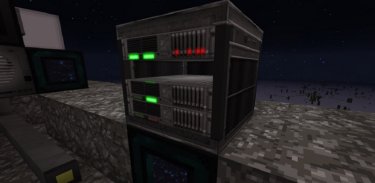



OpenComputers Mod for MCPE

คำอธิบายของOpenComputers Mod for MCPE
OpenComputers Mod (Computers, Robots)
OpenComputers Mod adds programmable, modular and persistent computers to the game.
This mod adds computers and robots that can be programmed in Lua 5.3. Computers persist across saves (i.e. execution resumes where the computer was saved when it is loaded again), they are highly modular (there are graphics cards, network cards, redstone cards, …). If a compatible power generating mod is present, by default they will need power to run – however, like pretty much everything else about the mod, this can be changed in the config.
OpenComputers is designed to fit well with survival gameplay, and is played best in combination with other mods, which allow automating ore processing, and ideally crafting to some extent! Computers are not cheap to craft, so don’t expect to build your first computer early when starting a new game. If you want an extra challenge, try the hard mode recipe set (see .minecraftconfigopencomputersuser.recipes for more information).
There are a lot of components in the mod that can be used to extend computers, such as motion sensors, holograms and there are also robots. Inter-operation with many other mods is provided via the Adapter block (for example reading power information from energy cells and so on).
How to install:
Make sure you have already installed Minecraft Forge.
Locate the minecraft application folder.
On windows open Run from the start menu, type appdata and click Run.
On mac open finder, hold down ALT and click Go then Library in the top menu bar. Open the folder Application Support and look for Minecraft.
Place the mod you have just downloaded (.jar file) into the Mods folder.
When you launch Minecraft and click the mods button you should now see the mod is installed.
Disclaimer:
NOT AN OFFICIAL MINECRAFT PRODUCT. NOT APPROVED BY OR ASSOCIATED WITH MOJANG.
In accordance with http:account.mojang.comdocumentsbrand_guidelines


























